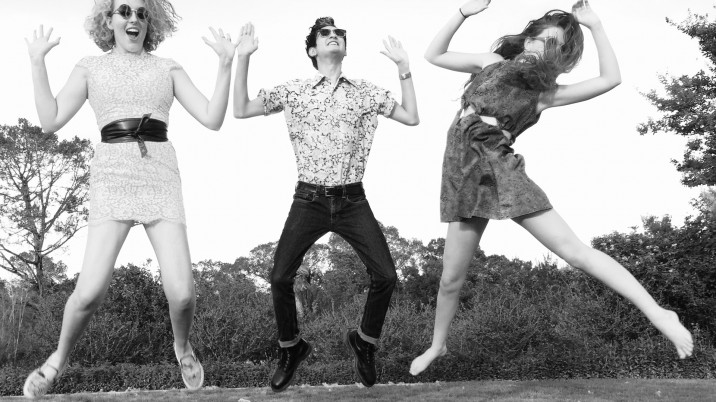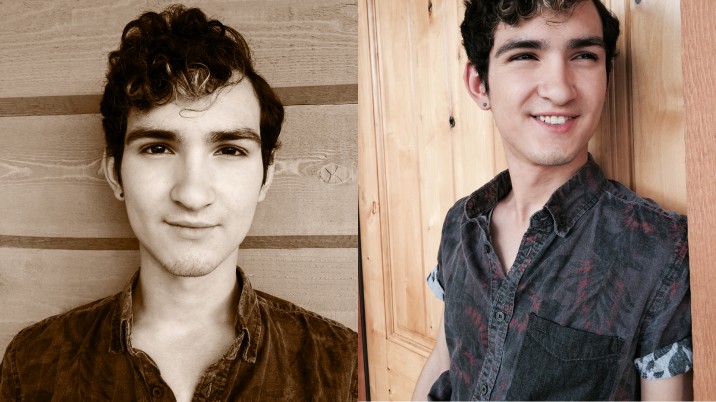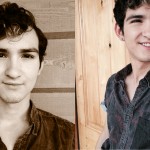A Beginner’s Guide for Manual Controls in iPhone Photography: Exposure
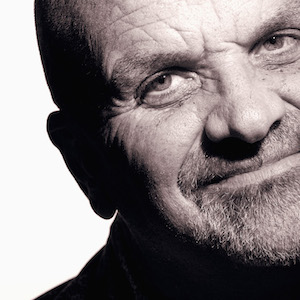
About Jack Hollingsworth
Jack Hollingsworth, a denizen of Austin, TX, is an award-winning, 30-year career veteran in commercial photography. Jack has fallen in love with his iPhone camera as his primary capture tool. He is also an avid Camera+ devotee and has been since day one. He deeply believes that, when all is said and done, the iPhone may just be remembered as the most influential capture device ever in the history of photography.
Welcome to the second feature in our series of Beginners Guides for Manual Controls in iPhone Photography. You can find the other installments here:
- Focus
- Exposure (this post)
- White Balance
- Shutter Speed
- ISO
It’s not at all surprising that many beginning mobile photographers get intimidated and overwhelmed by all the dials, buttons and menu settings you see in so many camera apps today. It’s altogether too easy to ignore this rudimentary ‘tech talk’ and shoot only in auto mode where the camera is making all mechanical and technical decisions about exposure focus and white balance – not you.
Take courage! Understanding and applying basic manual controls to your mobile photography will quickly elevate your game.
I have spent the better part of my photography career in manual mode. In fact, I never used anything ‘auto’ until I began shooting with the iPhone camera. That was primarily because, at the time, I had to, as there were no manual controls available for the iPhone.
I can tell you this (and with some certainty) – learning and applying manual controls to your exposure, focus and white balance will single-handedly do more for your iPhone photography than buying any number of apps. Learn the fundamentals. Learn the ‘ins and outs’ of manual control and find out just what is possible.
I will also add here that simply shooting in manual mode will not automatically make you a better photographer. It should (at the very least) increase the likelihood that your mobile photographs will take on a new and unique mood and style. Take a look at this gallery of images. In particular take a look at how I exposed these images (capturing details in the full range of the photo from the brightest to the darkest parts of the photo). Don’t they collectively feel more refined? Don’t they look more like DSLR shots than iPhone shots?
0.0 opening
What Is Exposure?
Exposure in simple terms is the process of letting light through the camera lens and illuminating or exposing the digital sensor. This exposure process is the fundamental element in all photography and it’s been that way from the very beginning – light through the lens onto the sensor.

Matter of Taste
Technically speaking (at least as I see it), there is really no such thing as a ‘perfect exposure’. What is perfect for some might not be perfect for others. Exposure is a matter of taste. I prefer to use the term ‘optimum exposure’ where there is sufficient detail in the full range – from the brightest to the darkest part of the photo. The range of light in a photo is often described in terms of highlights, shadows, and midtones. The brightest part of the photo isn’t necessarily the lightest colored, but where the most light is. Conversely, the shadows are not the darkest colored, but where there’s the least light. Midtones, are everything in between.

Finding a Happy Medium
In photographic terms, when the camera sensor doesn’t receive enough light, the resulting image is dark and it is described as underexposed. When the camera sensor receives too much light the resulting image is light and described as overexposed. The key is to find a ‘happy medium’ exposure that specifically suits your photographic style, taste and expectations.
3.0 finding a happy medium
The photo below is one that I would say perfectly reflects ‘optimum exposure’. The photo is neither overly light or overly dark. It just feels right. There is plenty of detail in both the brighter and the darker parts of the photograph. When a photo is said to have ‘optimum exposure’ it means that the photographer has found the best settings for aperture, shutter speed and ISO (automatically or manually), thus creating a pleasing balance of the full range of the photos detail.

Exposure Triangle: 3 Factors That Affect Exposure
Every single exposure you ever take is equally affected by three controlling factors – aperture, shutter speed, and ISO. These factors, graphically laid out, are often referred to as the ‘exposure triangle’:

APERTURE
Aperture is the hole or opening (technically called an ‘iris’) in the camera lens. ‘Aperture’ refers to the intensity of light. It is measured in ‘f-stops’. The ‘f-stop’ scale looks like this (in 1/3 stops):

A smaller ‘f-stop’ means a larger aperture, while a larger ‘f-stop’ means a smaller aperture. For example, f2.2 is a larger aperture then f22:

It’s important to keep in mind here that the iPhone 6 camera has a fixed f2.2 lens, and that never changes. Its overall effect on the exposure triangle is somewhat minimal. What is important to know here (and is slightly ironic) is that because of the small size of the iPhone lens relative to the small iPhone sensor, f2.2 is really like shooting at f22 (if you were shooting in bright light).
SHUTTER SPEED
If the aperture refers to the ‘intensity of light’ reaching the camera sensor, then the shutter speed refers to the ‘duration of light’ hitting that same sensor. On the iPhone 6 camera, shutter speeds look like this (in full stops and fractions of a second):
1/2s , 1/4s , 1/8s , 1/15s , 1/30s , 1/60s , 1/125s , 1/250s , 1/500s , 1/1000s
The slower shutter speeds (such as 1/2 sec., 1/4 sec., 1/8 sec., 1/15 sec.) BLUR movement. Higher shutter speeds (such as 1/250 sec., 1/500 sec., 1/1000 sec.) FREEZE movement.
In auto mode, the iPhone camera normally picks a low ISO and a higher shutter speed combination. You have to switch to ‘manual exposure’ mode to get access to controlling the shutter speed and/or the ISO.
ISO
ISO refers to the overall sensitivity of the sensor to light. On the iPhone 6 camera, the ISO range is from ISO 32 (low) to ISO 1600 (high). Low ISO generally means ‘low noise’, but a darker picture, while high ISO generally means ‘high noise’ and a brighter picture. There will be a time, when shooting with your iPhone, that you need ‘more light’ to make the image brighter. Because the aperture is fixed at f2.2, the only 2 controls you have to make the image brighter is to manually adjust either the shutter speed and/or the ISO.
I like to conveniently group my ISO ranges into four categories:

With Camera+ 6 in manual mode, you can easily control both your shutter speed and ISO. It may take a while to get the complete hang of it (and it’s also likely that you’ll want to use it often) but when you do, for those special photographs that require unique exposures, you’re going to be so happy that you are using a photo app that gives you an independent control of each.
Determining Exposure
You can determine exposure either automatically or manually. In automatic mode, the camera selects the best combination of shutter speed and ISO to give you an ‘optimum’ exposure. Auto exposure works brilliantly in most bright light situations, but it struggles a bit and is not as accurate in low light situations. In Camera+ 6, you have two options for manual exposure control: You have shutter priority mode – where you pick the shutter speed and the camera automatically adjusts the ISO, or, you can opt for full manual control – where you have complete and total control over both shutter speed and ISO.
Exposure Compensation Wheel
For those of you not quite ready to begin using either shutter priority mode or full manual mode, you still have the luxury of using the ‘exposure compensation wheel’:

This exposure compensation wheel allows you to adjust your exposure bias (or exposure compensation) ‘lightening’ or ‘darkening’ your shot with just a swipe of the wheel.
Of all the new features inside Camera+ 6, this exposure compensation wheel is by far my runaway favorite feature. It’s simple, practical, intuitive and accurate. I can even use it in conjunction with auto focus to lighten or darken a photo to suit my style and taste.

Exposure Value (EV)
Exposure value (EV) is a single number used to describe the many suitable and applicable exposure combinations of aperture, shutter speed and ISO. Each EV step is equal to one stop adjustment of the aperture, shutter speed and ISO. It is typically used when talking about exposure compensation and bracketing.
(+)1EV means increasing exposure by one full stop, thus lightening the image. Conversely, (-)1EV means decreasing exposure by one full stop, thus darkening the image.

Locking Exposure
I spend most of my DSLR career ‘locking my exposure’ on a scene or subject, then shooting the entire scene in that ‘locked’ position. In this way, all my exposures from that scene have the same tonality.
8.0 locking exposure
Displaying Exposure
Whether I shoot in ‘auto’ or ‘manual’ mode, I always want the exposure, shutter speed and ISO data displayed in my viewfinder. In Camera+ 6 you simply go to the settings, look under ‘advanced controls’, then toggle on ‘live exposure’. Voilà! It’s really that simple.
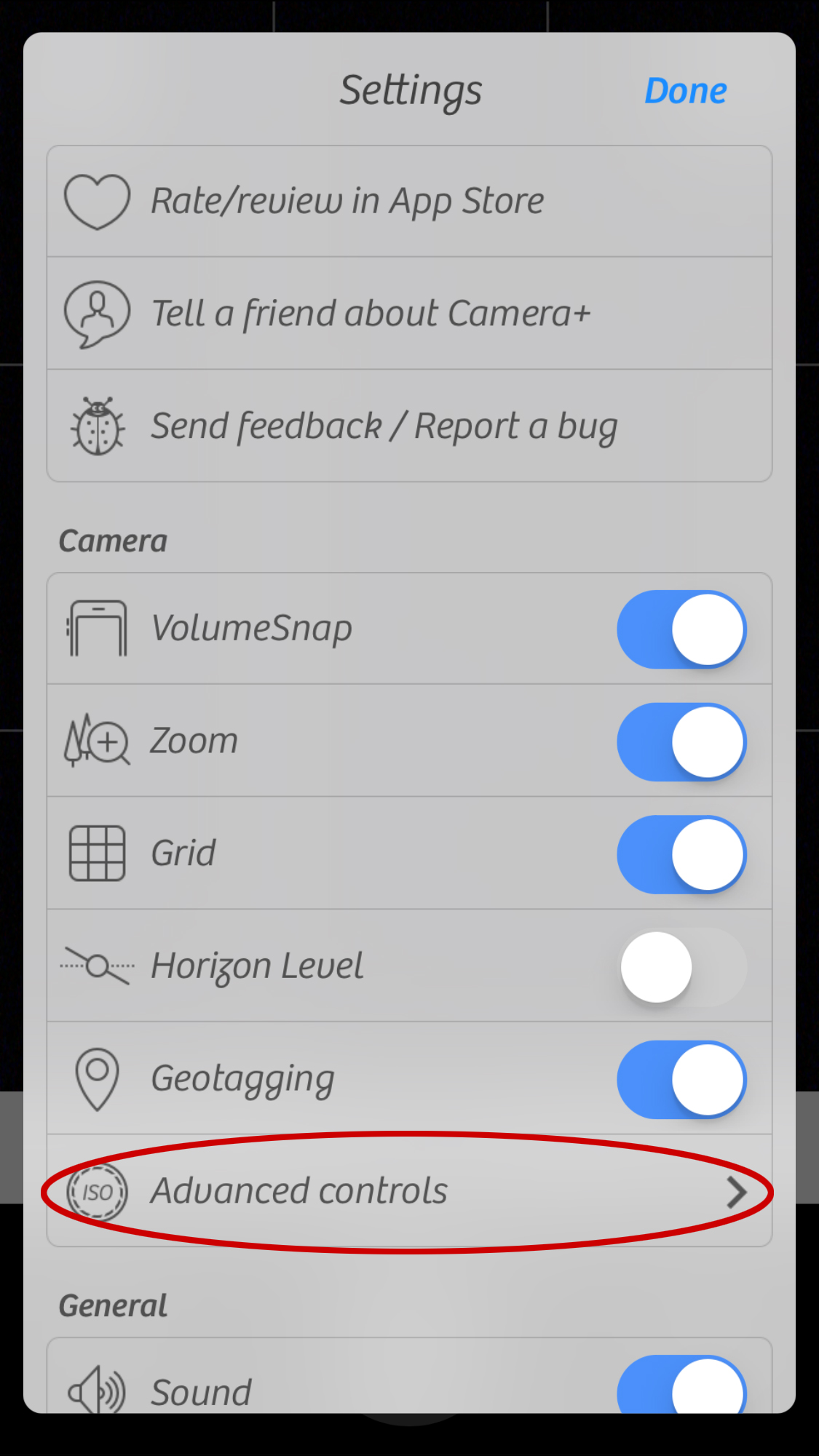

Applying and Celebrating Exposure
You might be a quick learner and immediately and conceptually grasp the concept of exposure. That’s awesome. Good for you! But know this – ‘understanding’ and ‘applying the concept’ of exposure are two very different things. Understanding may be immediate but applying it will be a lifelong pursuit, and a very fulfilling one at that.
Even after all these years of shooting commercial photography with almost every camera known to man, I am still intrigued and infatuated by the photographic concept of exposure. The science of photography, over the years, hasn’t really changed that much. Optimum exposure has been and always will be a delicate combination of aperture, shutter speed and ISO. And while the technology hasn’t changed, the art of photography surely has. Learn how to express your art through exposure. Click away!














Download PDF 2.4 MB
Featured Posts
-
 Camera+ 10 arrives with full depth support, HEIF, accurate viewfinder and smiles!
by Pedro Cuenca
Camera+ 10 arrives with full depth support, HEIF, accurate viewfinder and smiles!
by Pedro Cuenca
-
 A Beginners Guide for Manual Controls in iPhone Photography: ISO
by Jack Hollingsworth
A Beginners Guide for Manual Controls in iPhone Photography: ISO
by Jack Hollingsworth
-
 A Beginners Guide for Manual Controls in iPhone Photography: Shutter Speed
by Jack Hollingsworth
A Beginners Guide for Manual Controls in iPhone Photography: Shutter Speed
by Jack Hollingsworth
-
 How To Shoot Close-Up and Macro Photography With Your iPhone
by Jack Hollingsworth
How To Shoot Close-Up and Macro Photography With Your iPhone
by Jack Hollingsworth