Camera+ 2 for iPad is finally here!
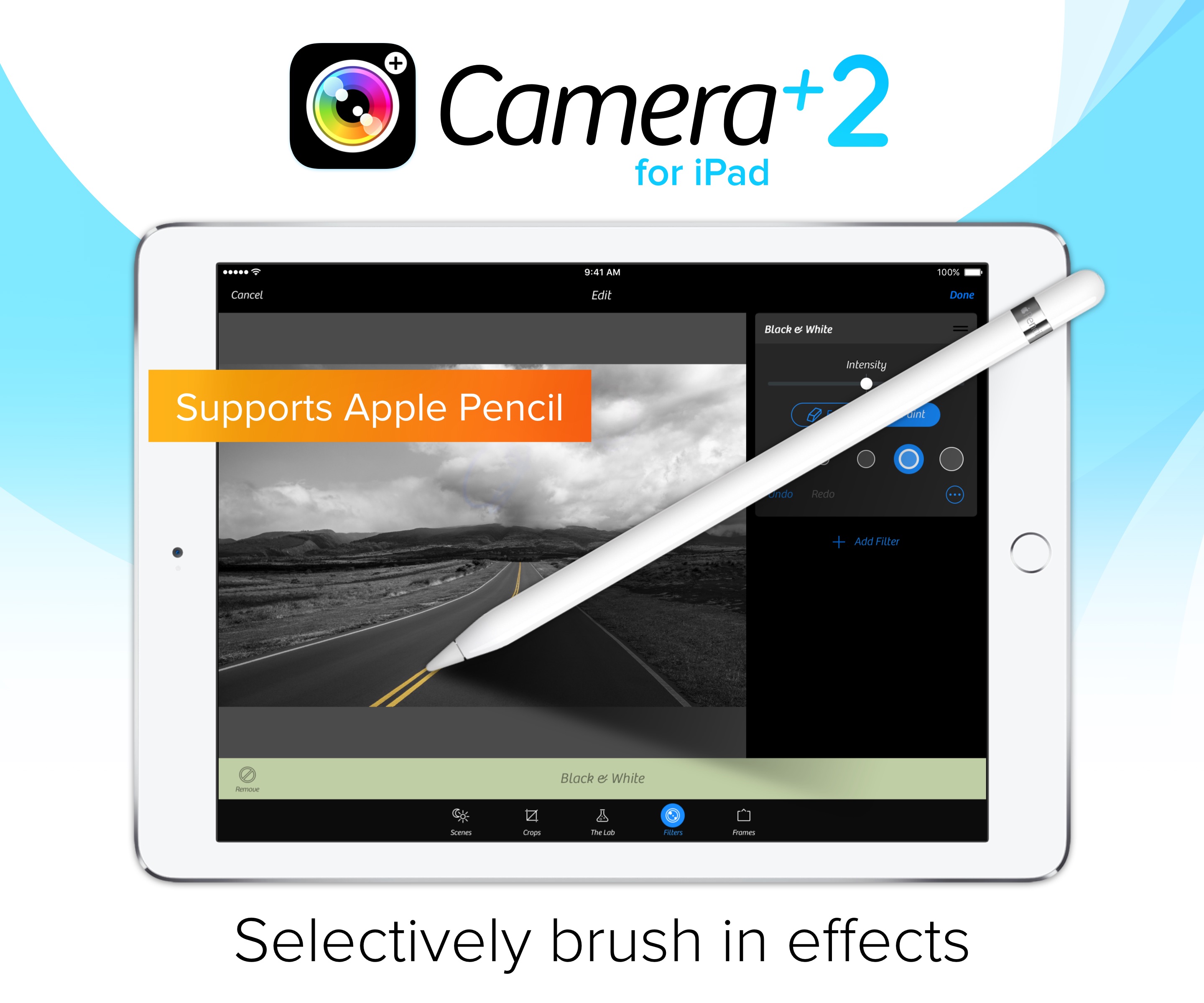
Get ready for this big update with an all-new, slick, modern user interface.
Version 2 sports the world class, professional photo editing that you users of Camera+ for iPhone have been enjoying via The Lab. But the iPad version takes photo editing to a new level by supporting selective brushing of the various edits and filters. And those of you who own an Apple Pencil will appreciate it even more because we’ve also added Pencil support, enabling you to get very fine, precise control over brushing with it.
Here’s the extensive list of powerful tools available to you in The Lab:
- Clarity Pro
- Rotate & Flip
- Straighten
- Tint
- Duotone
- Soft Focus
- Film Grain
- Sharpen
- Blur
- Saturation
- Temperature
- Exposure
- Brightness
- Contrast
- Highlight Detail
- Shadow Detail
- Vignette
Camera+ for iPad now also fully supports iPad multitasking.
Version 2 of Camera+ for iPad is a free upgrade to existing users. New users can start enjoying it for just $4.99. Grab it in the App Store.
Featured Posts
-
 Camera+ 10 arrives with full depth support, HEIF, accurate viewfinder and smiles!
by Pedro Cuenca
Camera+ 10 arrives with full depth support, HEIF, accurate viewfinder and smiles!
by Pedro Cuenca
-
 A Beginners Guide for Manual Controls in iPhone Photography: ISO
by Jack Hollingsworth
A Beginners Guide for Manual Controls in iPhone Photography: ISO
by Jack Hollingsworth
-
 A Beginners Guide for Manual Controls in iPhone Photography: Shutter Speed
by Jack Hollingsworth
A Beginners Guide for Manual Controls in iPhone Photography: Shutter Speed
by Jack Hollingsworth
-
 How To Shoot Close-Up and Macro Photography With Your iPhone
by Jack Hollingsworth
How To Shoot Close-Up and Macro Photography With Your iPhone
by Jack Hollingsworth