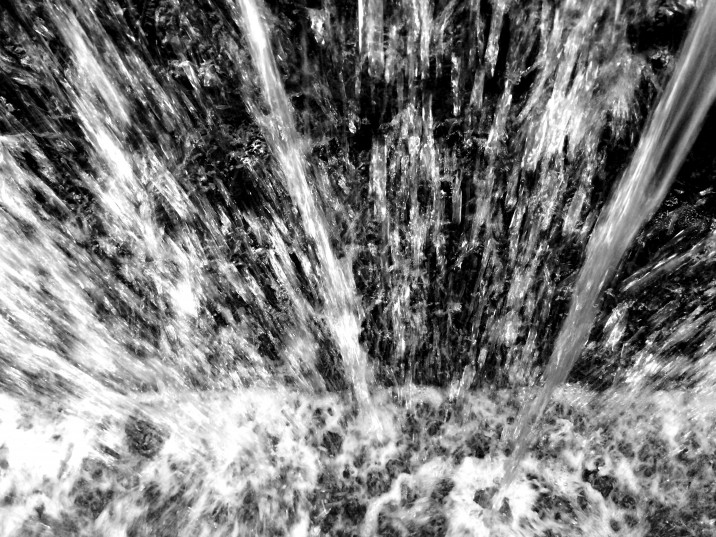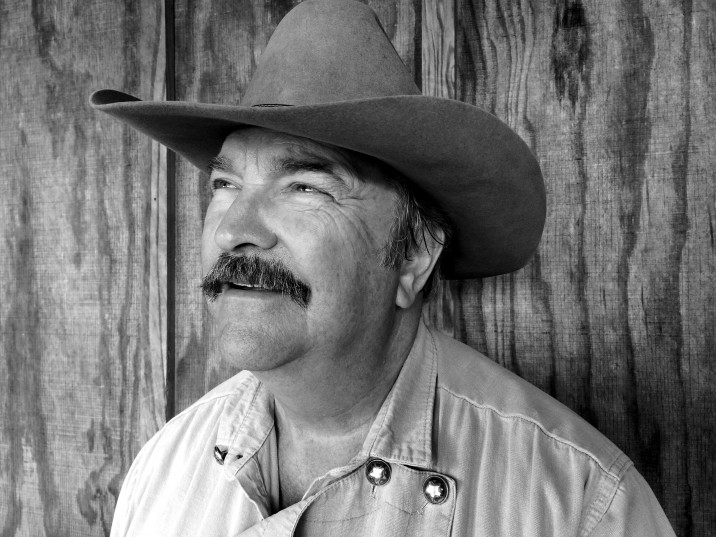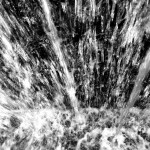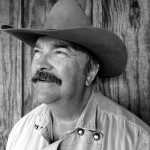A sneak peek at Camera+ 6… manual controls are coming soon to you!
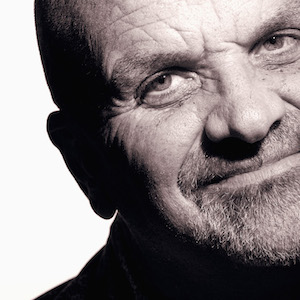
About Jack Hollingsworth
Jack Hollingsworth, a denizen of Austin, TX, is an award-winning, 30-year career veteran in commercial photography. Jack has fallen in love with his iPhone camera as his primary capture tool. He is also an avid Camera+ devotee and has been since day one. He deeply believes that, when all is said and done, the iPhone may just be remembered as the most influential capture device ever in the history of photography.
Limited manual controls have been a major source of frustration for many iPhone photographers, but not any more. Manual controls are coming soon! You’re the boss now and you’re in charge…not your camera. This clearly marks the next chapter in iPhone photography, and who better to equip and empower ‘next generation’ mobile photographers with the manual control tool than tap tap tap – makers of Camera+.
I’ve been shooting with the beta version of Camera+ 6 for over a month now. What I can tell you based on my own personal experience, is that tap tap tap knocked this one out of the park!
Camera+ 6 has some significant new features that you will love, but it also feels comfortably familiar to those of us that know and love the app. And what about that new iPhone 6 we just saw unveiled? How exciting. And iOS 8 is pretty darn cool too. Now add Camera+ 6 to that mix and you’ve got what it takes to make your photographs memorable, moving and magical! Now, more than ever, Camera+ 6 gives iPhone photographers control over shutter speed, ISO, white balance, and focus.
Here are a few things that really caught my attention in the new Camera+ 6 – features I’m convinced will make your shooting experience more productive and fun:
Redesigned UI
I love the fact that the tap tap tap design and development team didn’t create a whole new interface. They kept the terrain familiar and comfortable, yet added the perfect design touches of color, icons and general modernity.


Exposure Value Adjustment
Let me say that I LOVE this exposure adjustment wheel. It’s so intuitive and perfect to the touch! It truly is ‘one touch’ exposure control in auto mode…ahhhhhhh.

Manual Exposure Controls
There are actually two levels of manual exposure control in Camera+ 6. The first level is called “Shutter Priority” – where you set your shutter speed and the camera automatically sets the corresponding ISO. The second level is Full Manual control – where you specify both the shutter speed and ISO. This fully manual mode will take some getting used to, but trust me once you get a feel for it – you’ll be jazzed beyond belief with what it can do for your photography.


White Balance
We’ve always had a modest control over white balance. Now we have white balance presets to make double sure our colors are accurate and more like our eyes capture scenes. And if you want to lock your white balance on the perfect shade manually, you can still do that as well!

Focusing Options
Now you have 3 ways to focus – auto focus, tap focus and wheel focus…the new addition to the family.

Macro Shooting Mode
For those out there who love shooting flowers, raindrops and creepy crawly critters, you’re going to dig the new macro shooting mode. Macro heaven…get close.

Photos App Extension
Instead of wasting time switching between apps, you can now use your favorite Camera+ processing tools right inside the Apple stock Photos app. Whether you’re addicted to filters, love just a few discerning Lab adjustments or just want to tweak the lighting with a scene mode – you can now do any or all of these edits and more directly in the Photos app. It’s a Camera+ extension. You’re gonna love this feature!


Coming Soon!
Okay, enough said for the moment. I could go on and on…I really could! This new Camera+ 6 app rocks the house. Be looking for a full feature overview of all the new additions coming soon. Suffice this for the present to whet your appetite. Rise up Camera+ shooters! Let’s make some killer content.
One final word here…it wouldn’t be right to just leave you with only my words on a page. Here are some brand new images all shot with the powerful Camera+ 6. This new chapter of manual controls in the iPhone camera is going to kick things up a major notch. Enjoy!
teaser
Featured Posts
-
 Camera+ 10 arrives with full depth support, HEIF, accurate viewfinder and smiles!
by Pedro Cuenca
Camera+ 10 arrives with full depth support, HEIF, accurate viewfinder and smiles!
by Pedro Cuenca
-
 A Beginners Guide for Manual Controls in iPhone Photography: ISO
by Jack Hollingsworth
A Beginners Guide for Manual Controls in iPhone Photography: ISO
by Jack Hollingsworth
-
 A Beginners Guide for Manual Controls in iPhone Photography: Shutter Speed
by Jack Hollingsworth
A Beginners Guide for Manual Controls in iPhone Photography: Shutter Speed
by Jack Hollingsworth
-
 How To Shoot Close-Up and Macro Photography With Your iPhone
by Jack Hollingsworth
How To Shoot Close-Up and Macro Photography With Your iPhone
by Jack Hollingsworth