How to Photograph Fashion with your iPhone

About Jack Hollingsworth
Jack Hollingsworth, a denizen of Austin, TX, is an award-winning, 30-year career veteran in commercial photography. Jack has fallen in love with his iPhone camera as his primary capture tool. He is also an avid Camera+ devotee and has been since day one. He deeply believes that, when all is said and done, the iPhone may just be remembered as the most influential capture device ever in the history of photography.
I know that many of you reading this post might be a little puzzled about shooting fashion with your iPhone. “Really?” you might ask. Absolutely I say! Look at these photos. It is possible!
I’m not talking about runway fashion photographers. Let’s save that discussion for fashion bloggers. What I’m talking about here is a basic genre of photography that primarily displays clothing and other fashion items.
I shot these fashion shots for a Middle Eastern clothing manufacturer. We shot everything in a park in Delhi, India. All the material here will be used to populate their website.
Place Your Subject In the Shade
In fashion, the goal is to show off the clothing and/or accessories. For this job in particular, I decided to shoot late in the afternoon to take advantage of the sun lying low on the horizon. The key was finding open shade with the glow of ‘magic hour’ so I could evenly expose the subject’s face, clothing and accessories.
01SubjectInShade
Expose for the Face
It’s pretty pointless to correct exposure on the subject’s clothing/accessories, unless of course you are shooting close-ups where you would intentionally crop the models face out of the photo. Otherwise, expose for the face. This is one of the reasons for shooting in the shade. It lowers the overall contrast between the highlights and shadows of the scene.

Lots of Dark Areas Fool Your Camera Meter
Watch out for clothing that is predominantly black or predominantly white. Both extremes will fool your reflective camera meter and the results will be less than ideal. When I’m shooting models with lots of black or white clothing, I generally try to set my exposure on the model’s face.
03DarkAreasFoolMeter
Lock Exposure on Subject’s Face
When you’re shooting fast-moving portraiture, I think it’s important to lock your exposure and shoot the entire scene in that same ‘locked’ position. Changing exposures between every shot is a colossal waste of time and jeopardizes your chances of getting a whole series of shots with the same exposure value.

A Variety of Horizontals and Verticals
In most of my fashion portrait work, I prefer to shoot in a vertical orientation. But now that I’m also shooting video portraits, I am exploring creative horizontal orientations as well.
05VarietyOfHorizAndVert Vertical
05VarietyOfHorizAndVert Horizontal
Keep At Arms Length
Don’t get too close to the subjects face with your iPhone. This will exaggerate facial features and make the subject awkward and disproportionate. The iPhone has a built-in wide-angle lens that is not optimum for shooting close-up fashion.
06KeepAtArmsLength
Camera App With Separate Focus & Exposure Reticles is a Must
It’s rare, in my world, that the ‘focus’ and ‘exposure’ points are the same. As a matter of fact, they are almost always different for me, which is why I always use a camera replacement app (Camera+) that allows me the freedom to independently control focus and exposure.
Lock Exposure On Subject, Not Background
If your background is darker (or lighter) than the exposure values of your main subject, it’s important that you set and lock your exposure on the main subject so that the camera will not be fooled by the background/foreground.
Have Plenty of Power To Get You Through
If you are principally using the iPhone as a camera (like I do) than you’ll get about 2 hours of full charge before you need to plug in and replenish your battery.
It’s pretty important to look closely at your battery status before you begin so the mood and tempo of the shoot is not thwarted by your unpreparedness.

ZAGG/SPARQ 6000
I have four of these in my mobile camera bag. That’s right…4! I have plenty of power to get me through a full day of shooting in the field, even if I never see a plug. There are many external battery supplies on the market for mobile photographers that come in all shapes, sizes and price points. The Zagg Sparq 6000 has always been my favorite.
Match Background With Wardrobe
I know this is a small thing but it’s important to pay attention to how your subject and background work together. Commercially, it’s called ‘art direction’. Try to match the background with what the model is wearing, just like we have done here.
11MatchBkgdWithWardrobe
Set Exposure to Skin Tones
Because the face is so important in most fashion photography, you can hardly go wrong by setting your exposure on the model’s face. You could also use a camera app that allows you to ‘bracket’ so that you can experiment with both ‘over’ and ‘under’ exposing. You might not know what you like until you see it.
Set and Lock White Balance to the Sky
The native camera app on the iPhone does not allow you to independently set or control ‘white balance’. Camera+ does, which is just one more reason to love it!! As a simple tip, I like to point my iPhone toward the ‘warm’ part of the sky and then come back and shoot my fashion scene in a locked ‘warm’ position. It makes all the difference in the world. Just try it. Let me know what you think.

Built-In Lens is a Wide-Angle Equivalent
The f2.2 lens that comes in the iPhone is a 35mm equivalent of a wide-angle lens. Wide angle is the ultimate for landscapes, scenics and big subjects. The wide-angle lens is not so good for shooting close-ups, including fashion portraits. You must keep at least an arms length away from the person you are shooting. If you want a more full frame facial portrait, crop-in using software, not hardware.
Overexpose in Backlit Scenes
Shooting directly into the sun will fool your camera’s reflective meter. If you want your fashion portrait to be properly exposed in a backlit setting, you’ll need to intentionally overexpose the scene by 1-2 stops.

Front Lighting is Easy
If you’re just starting out in mobile fashion photography, stick to the open shade. That is easiest for getting evenly lit exposures. Then, once you’re comfortable and confident, try your luck at simple ‘front lighting’. The more you shoot, the more capable you become. Once you get comfortable with open shade and front lighting, learn to overexpose in backlighting situations. It’s a blast to try new things and extend your knowledge by trial and error. Carpe Diem!
16FrontLightingIsEasy
Lock Your Exposures
I have never understood why mobile photographers (newbies or veterans), don’t seem to learn to ‘lock’ their exposure. It’s so simple and easy to do. And will, most often, deliver the best results. Find that sweet spot. Lock your exposure. Then shoot away. Share with the world. Rinse and repeat!
2 Comments
Leave a Reply
Featured Posts
-
 Camera+ 10 arrives with full depth support, HEIF, accurate viewfinder and smiles!
by Pedro Cuenca
Camera+ 10 arrives with full depth support, HEIF, accurate viewfinder and smiles!
by Pedro Cuenca
-
 A Beginners Guide for Manual Controls in iPhone Photography: ISO
by Jack Hollingsworth
A Beginners Guide for Manual Controls in iPhone Photography: ISO
by Jack Hollingsworth
-
 A Beginners Guide for Manual Controls in iPhone Photography: Shutter Speed
by Jack Hollingsworth
A Beginners Guide for Manual Controls in iPhone Photography: Shutter Speed
by Jack Hollingsworth
-
 How To Shoot Close-Up and Macro Photography With Your iPhone
by Jack Hollingsworth
How To Shoot Close-Up and Macro Photography With Your iPhone
by Jack Hollingsworth

























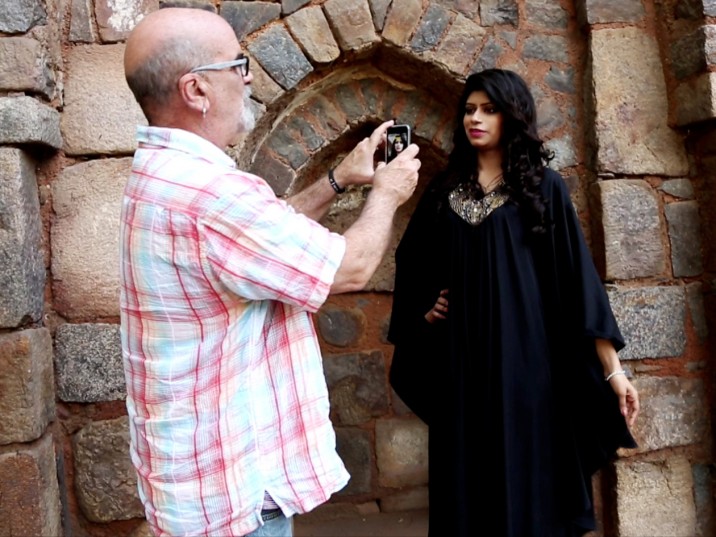

















To serve you with an outstanding service is the guarantee we provide and to accomplish them our Escorts in Hyderabad are available 24/7.
https://www.lenaescortsservice.com/
Join the Fruity Fun:
But suika game isn’t just about cute characters and charming aesthetics—it’s also about coming together with friends and fellow players to share in the fun! With its multiplayer modes and online leaderboards, Suika Game offers plenty of opportunities to connect with others and compete for the top spot.